Cricut Blades – Your Guide To Cricut Maker & Explore Air 2 Blades
The Cricut Explore Air 2 and Maker blade guide!
As you’ll know, different Cricut machines sometimes use different blades.
The 4 machines in the Cricut Explore range all use and can share the same types of blades. The Cricut Maker also takes the same blades as the Explore Air 2, but has multiple additional blades as well.
Cricut Blades

The Cricut Maker cutting Glitter HTV with the standard blade
The four machines in the Explore range that can use the Cricut Explore blades are the:
- Cricut Explore – no longer for sale as new
- the Explore One Cutting Machine
- the Explore Air Wireless Cutting Machine
- and the Cricut Explore Air 2 Machine
Three of these machines are still for sale on Amazon (and elsewhere), but at this stage, if you’re looking for a new machine, I would only go for the Cricut Explore Air 2 or Maker. The earlier machines do not offer the same value.
Cricut Replacement Blades
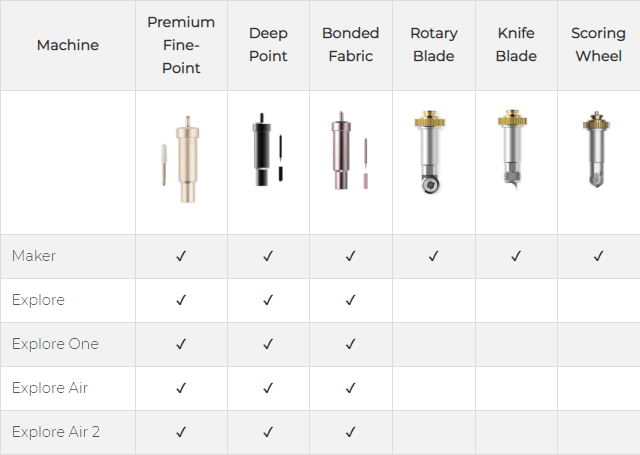
Source: Cricut
This table makes it very easy to see what blades can be used with each Cricut Machine. There are 3 blades that can be used with the Air 2, and 6 that can used with the Maker.
Each blade has its own housing, which should last a lifetime (or at least, a long time). But the blades themselves need replaced when they become blunt.
Whether you are cutting card, vinyl, HTV, or anything else, you will get the best results with a sharp blade. For example, a blunt blade can pull iron-on away from the carrier sheet while cutting. Or, if you are cutting card, rather than nice clean lines, you will get fraying.
That’s why it’s important to have a sharp blade.
For each blade we will link to Amazon and Cricut for you to compare prices and buy new blades for your cutting machine. If blades on the Cricut site are out of stock, check out Michaels here!
Cricut Explore Air 2 Blades

I cut these wedding place names with the Explore Air 2
To reiterate what I said above, all four of the Cricut Explore machines use the same three blades. The Cricut Maker also uses the same three blades, but is able to take 3 additional blades.
Therefore, here are the 3 blades for use with the Cricut Explore Air 2, as well as the Maker (I’ll also include a piece on the Cricut Scoring Stylus).
1. The Cricut Premium Fine Point Blade & Housing
New Cricut Explore Air 2 machines come with one Premium Blade and Housing.
Unless the Housing is lost or damaged, it is unlikely you will ever need to buy another. However, you will need to buy replacement blades, as they become dull with use over time.
What is the Premium Fine Point Blade used for?
Here are some common materials that are cut with the fine point blade:
- Heat transfer vinyl
- Oracal 651 and other adhesive vinyls
- Standard cardstock
- Paper
- All other light to medium weight materials
The premium fine point blade tends to get the most use, so it is a good idea to have replacements handy.
How to install or change Cricut Blades
The blade always goes into holder B. Remember, B for Blade! Other accessories, like the scoring stylus or a pen, go into holder A for Accessory!
2. The Cricut Explore Deep Cut Blade & Housing
The Deep Cut Blade is made of a stronger material than the Premium Blade, and the blade is angled better for cutting harder and thicker materials.
You will need to buy the Deep Cut Blade with the housing the first time you order. This blade requires this particular housing. As you require more blades, you can just re-order them without the housing.
What is the Deep Cut Blade used for?
You never know when you might want to do a project that requires a Deep Cut Blade, so make sure you have one ready and waiting.
- Cricut Printable Magnetic sheets
- Chipboard
- Stamp material
- Thick cardstock
- Stiffened felt
- Foam sheets
- Cardboard
- Fabric
For some of these materials, like felt, it might even be better to use the Bonded Fabric Blade (coming up next).
How to install the Cricut Deep Cut Blade
3. The Cricut Bonded-Fabric Blade & Housing

This blade will last longer if used exclusively for these types of projects. Again, it requires its own particular housing, which comes with a blade when first purchased. After that, you are able to simply buy replacement blades.
How to use the Bonded Fabric Blade
In the following video Jen is cutting hearts from felt. She tries the Deep Cut Blade and the Premium Fine Point Blade, both which fail. Then she finds success using the Bonded Fabric Blade. It is a really helpful demonstration of the value of the bonded fabric blade.
4. The Cricut Scoring Tool
While not technically a blade, the Cricut Scoring Stylus is an absolute must for use with these Cricut cutting machines – especially if you are into card making!
The scoring tool is most often used for making the fold or bend marks in cards. It scores a faint line giving you a perfect professional fold.
How to use and insert the Scoring Stylus
Cricut Maker Blades
The Cricut Maker is the latest and greatest Cricut cutting machine. While it’s a little more expensive than the other units, it has some awesome added features.
There are many new Cricut Maker tools that can be used exclusively with the Maker. These blades cannot be used with any of the other machines (until they make the Cricut Maker 2, of course…).
Remember, the Cricut Maker does use the same Premium Fine Point Blade, Deep Cut Blade, and Bonded Fabric Blade as listed above with the Explore machines.
The three additional blades are:
- Rotary Blade & Housing
- Knife Blade & Housing
- Scoring wheel
1. The Cricut Maker Rotary Blade & Housing
The Rotary Blade can only be used in the Cricut Maker, and this blade (and housing) is included when you buy the machine.
While you won’t likely need to buy a new housing, you will need replacement blades from time to time when you start to notice frayed edges on cut material.
What is the Rotary Blade used for?
This blade is especially for cutting flexible and soft materials.
- Burlap
- Cotton
- Denim
- Silk
How to change the Rotary Blade
2. The Cricut Knife Blade & Housing
The Cricut Knife Blade is used for cutting thicker and harder materials. This blade also requires its own unique housing unit.
The difference between the Cricut Knife Blade and the Deep Point Blade is that the Knife Blade can cut thicker materials – up to 3/32 of an inch thick.
What is the Cricut Knife Blade used for?
You are able to cut thick materials such as:
- Balsa wood
- Chipboard
- Matboard
3. The Cricut Scoring Wheel

There are two different tips for use with the Scoring Wheel, known as ‘the scoring wheel’ and ‘the double scoring wheel’. The first has a single scoring blade, and the second has two. These tips can be easily interchanged on the one Scoring Wheel Housing (aka. the QuickSwap housing).
The scoring wheel is used for making deeper scores than the aforementioned scoring stylus is able. It is especially good for creating 3d boxes (visit 3D SVG for 3D cut files).
The Cricut QuickSwap Housing

The Cricut QuickSwap Housing is the latest Cricut innovation.
The one housing can be used with a variety of new blades (with many more coming)!
These new blades include:
- The Engraving Tip
- The Debossing Tip
- The Wavy Blade
- The Perforation Blade
We have an entire article dedicated to explaining the QuickSwap Housing here.
The Best Cricut Blades
So those are all the blades for the Explore series and Maker cutting machines. The best blades for these machines are genuine Cricut Blades. You are able to buy off-brand or other branded blades, but I think that it’s best to use Cricut’s own products for their machines. That way you can be sure it’s going to work!
That’s all we’ve got for you for now, but comment below if there is anything else you would like to know!
(Please note: This post contains affiliate links. Read our full disclosure policy here.)










Hi just bought the Circuit Air 2 and was wondering which blade I would use to make leather hair bows?
Congrats, Norma! It’s an awesome machine and you’ve got loads of crafting ahead of you! For cutting leather on the Explore Air 2 you should use the deep point blade – and it’s 50% off for Cyber Monday!. Would love to see what you make!
Does the maker requires multiple housing, one for each type of blade, scoring and deep cut? Fine point housing comes with it but must buy a deep cut housing and a scoring housing?
Hey Lori, there are so many cool blade options it does get complicated! There are different housings for some of the blades but a few use the same housing. The fine point and bonded fabric blades share the same housing. The quick swap tools have one housing (engraving, scoring, wavy, debossing, and perforation). The knife blade, deep point, and rotary blade all have their own housing. Once you’ve got each housing you’ll only ever replace the tips/blades as necessary. Please let me know if you have more questions!
Will the explore air 2 ever have the ability to have an embossing or embossing tool?
I don’t think so – I’d say most of their development will be focused on the Maker tools and on the new Cricut Joy. You never know though!
Does the Maker actually need the Deep Point Blade or can the knife blade be used instead?
You can use the knife blade instead 🙂
I’m trying to cut cubil with my Maker and the fine point blade but it won’t cut all the way. It only cut the actual vanilla not the paper attached to it. It’s because the type of blade? Just FYI, the Maker and blade are brand new.
Hi Constanza, sorry I’m not sure what ‘cubil’ is… maybe a spelling error, but I can’t work it out! You may need to adjust the material setting in Design Space before cutting. Make sure you’ve selected the right material and it will tell you which blade you need, etc.
I have an older Explore. Can I cut Acetate sheets with my finepoint blade?
Hi Vicky, yes you can cut acetate with the Explore machines and the Maker with the finepoint blade. The info can be found here on Cricut’s website (“use with all Cricut cutting machines”). If you were looking to buy Cricut acetate, compare prices here on Amazon as well.
The Cricut Knife Blade + Drive Housing package should indicate that it only works with the Cricut Maker. After reading the label several times, I bought it specifically to cut Balsa wood, only to find out I can’t use it with my Explore. Now that I opened it, I can’t return this very expensive blade. Very disappointing.
It does have “For Cricut Maker” down the bottom of the package, but it’s not that obvious. Very frustrating though! You could give Cricut a call and they might be nice and send you a deep cut blade instead?
The fine point blade I purchased don’t actually say Cricut MAKER on the package, are these ok to use with the MAKER? They say EXPLORE on them and I think the top of the packaging is green. Thank you!
Hey Kathy, yes these will work with the Maker. All the blades that go with the Explore also go with the Maker.
When would you use the double scoring wheel with the Maker?
You would use the double scoring wheel for thicker items like corrugated paper, foam, cardboard, heavy cardstock, etc. Generally though, Design Space will automatically recommend what scoring tip you should use for which material, so you shouldn’t have to think about it.
Can u use the fabric knife in the housing the machine came with since i looks the same i just bought the maker so i already spent 500+ ?
Hi Lisa, yes the Fine Point Blade Housing that comes with the Maker can also hold the Fabric Blade. And the Fabric Blade Housing can hold the Premium Fine Point Blade.
Thanks so much for this. It’s VERY helpful for a newbie like me!! 🙂
Thank you for all the very useful information on the blades and how to change them. This was also very helpful in my deciding on which New machine to purchase.
Hey Nancy, good to hear. Thanks for the comment!